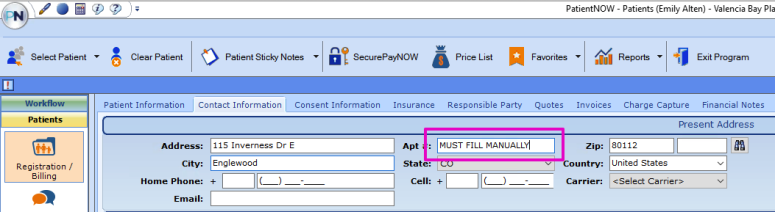Patient Address AutoComplete
Inputting data can be tedious and time consuming, but its accuracy is crucial. Ensure the reliability of address data in your patient records with Address AutoComplete. Address AutoComplete is available in the Contact Information section of the PatientNow Windows Client and iOS application, as well as in the MyPatientNow Patient Portal.
As you read through this article, you may expand screenshots by clicking on the screenshot you would like to expand.
Address AutoComplete Functionality
To save time and help avoid simple human error, PatientNow now offers AutoComplete functionality when typing in a patient's address. Begin typing an address, and matching options will populate. As more characters are typed, the matching list of options will narrow:
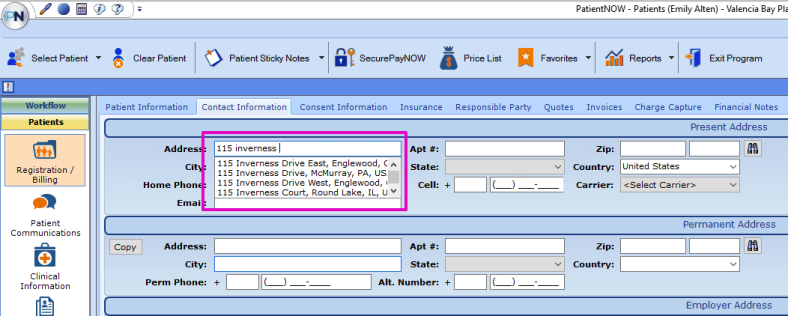
Simply click on the appropriate address, and address fields will automatically populate. Please note that "Apt #:" field will not auto-populate and must be filled in manually: